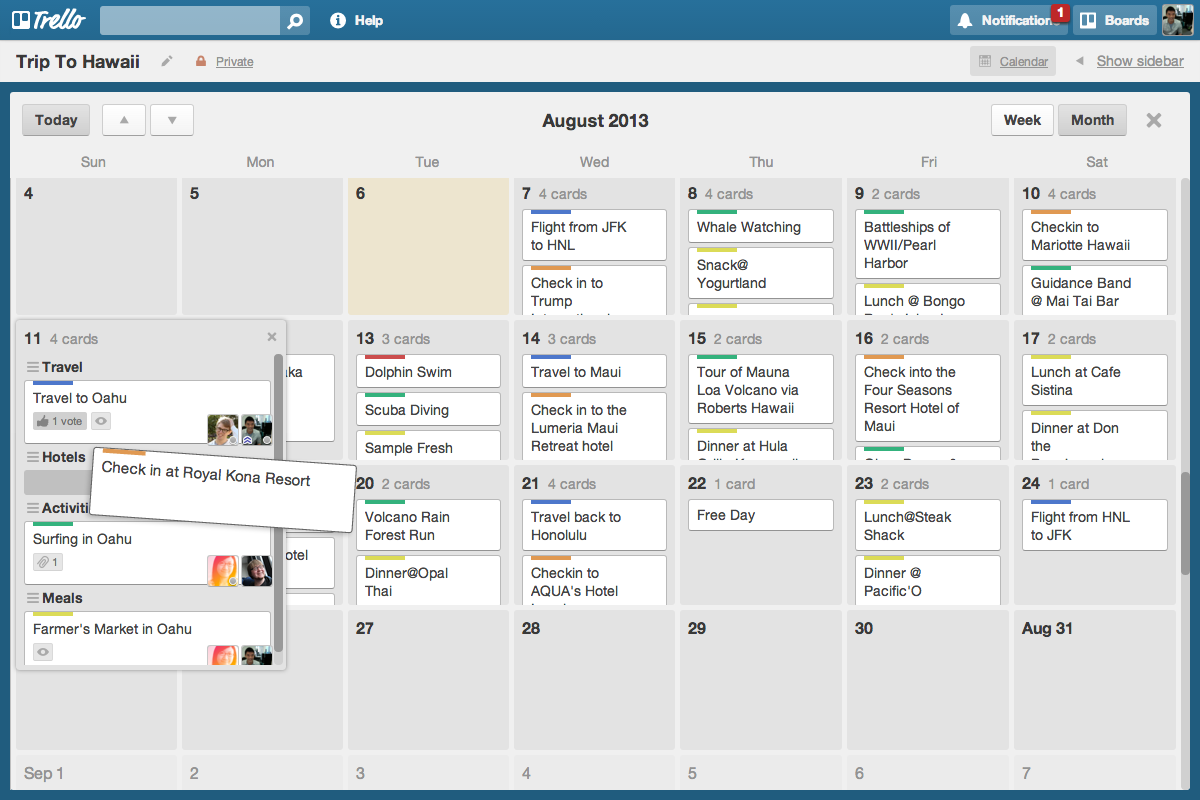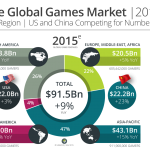By eaHELP President, Tricia Sciortino
It’s a beautiful time to be an entrepreneur. Having access to social media marketing tools like Facebook, LinkedIn, Twitter and Instagram means that you can reach (quite literally) thousands of prospects for a very small investment. But effective social media marketing, while budget-friendly, still take some upfront work in terms of establishing your strategy and finding the best tools to leverage to share your message.
Here are just a few quick tips we’ve found to be effective as we’ve built eaHELP’s social media presence over the past few years:
Integrate your social channels as much as you can.
Plan out how you’re going to publish consistent blogs (or other content), share that content across your social channels, and find content that will connect with your target audience. Tools like CoSchedule (which integrates with your WordPress blog software) or Trello’s new calendaring feature can help you make sure your blog posts are shared regularly on your social channels.
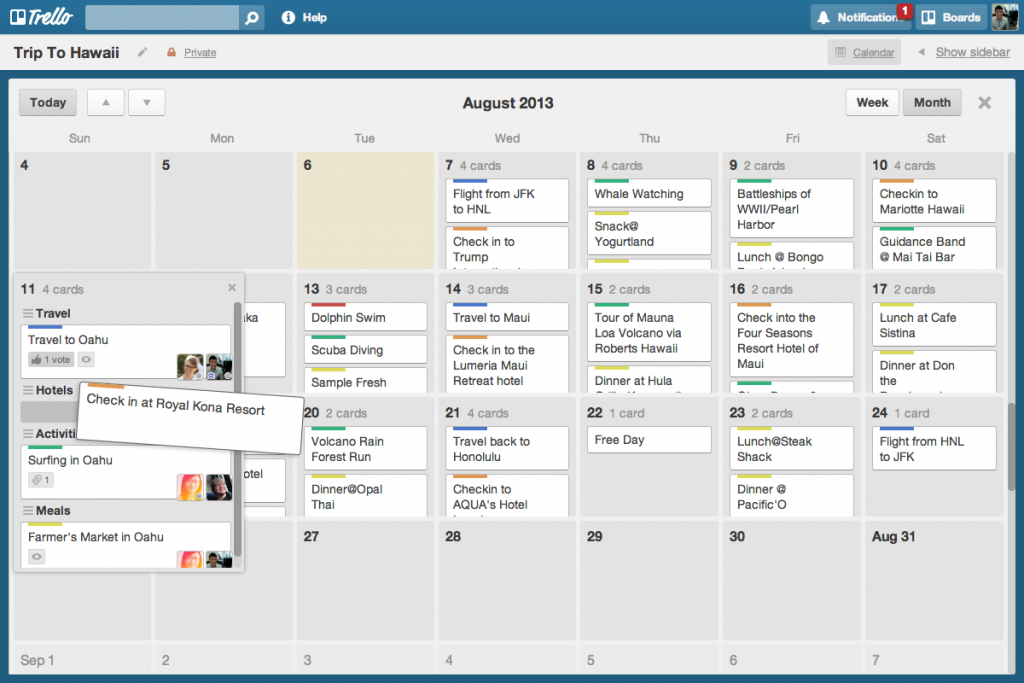
Aggregators like Feedly and Buffer’s new “Feeds” tool make it super-easy to find shareable content that your audience will enjoy, and they also have tools that integrate social sharing and scheduling.
Find affordable tools to manage all your social networks.
We use both Buffer and Hootsuite and love them both, and their free accounts should work fairly well for your organization (at least in the early days). Buffer helps you automatically schedule your posts so you’ve got a steady stream of content publishing on your social media channels, and even helps you maximize the scheduling of those posts so they go live when the greatest number of your followers are online. Hootsuite also allows you to schedule posts, but isn’t laid out as effectively as Buffer. Hootsuite’s main advantage is in how it lets you monitor all your accounts in one place and respond easily to direct messages, shares and retweets.
Remember a picture really is worth a thousand words.
Add extra interest (and exposure) to your social media content with images. Tools like Canva and Pablo (from Buffer) make it easy for non-graphics types to create graphics that look really cool, and the images are typically free or very low-cost. Pablo creates images just for sharing and is part of the Buffer set up. Canva can help you do anything from Twitter images, to flyers, to business cards.
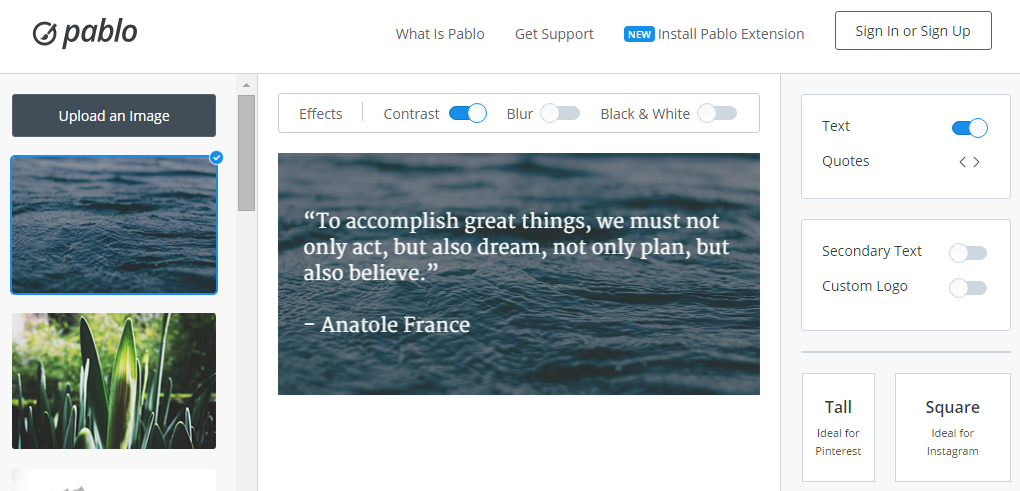
All these tools are super easy to use and very easy on your budget, but using each effectively takes up valuable time that you probably want to be using to build your business. That’s when a virtual assistant (VA) can save your social bacon, if you will. A VA can set up and manage each of the scheduling tools you use and keep your channels full of valuable content. They can help you set up editorial calendars so your blog schedule and social posts stay in sync around a certain theme, and respond to customer and new business inquiries that come across your channels.
They can do social searches around your key offerings and reach out to potential customers using your social channels. For example, a local boutique owner can do a Twitter search around the commonly-used “outfit of the day” hashtag (#ootd) to find Twitter users near your location who are posting their outfit photos. Your assistant can then tweet them a customized offer, like “That looks great! May we suggest one of our new blanket scarves to top it off? Show this tweet for 10% off any accessory!”
A VA can set up and manage each of the scheduling tools you use and keep your channels full of valuable content. They can help you set up editorial calendars so your blog schedule and social posts stay in sync around a certain theme, and respond to customer and new business inquiries that come across your channels. They can do social searches around your key offerings and reach out to potential customers using your social channels. For example, a local boutique owner can do a Twitter search around the commonly-used “outfit of the day” hashtag (#ootd) to find Twitter users near your location who are posting their outfit photos. Your assistant can then tweet them a customized offer, like “That looks great! May we suggest one of our new blanket scarves to top it off? Show this tweet for 10% off any accessory!”
We love to hear how our blog posts impact your life! Top posts of 2015: https://t.co/6y1kK5dBk0 pic.twitter.com/Fdy2WKr9tk
— eaHELP (@ea_HELP) December 30, 2015
For example, a local boutique owner can do a Twitter search around the commonly-used “outfit of the day” hashtag (#ootd) to find Twitter users near your location who are posting their outfit photos. Your assistant can then tweet them a customized offer, like “That looks great! May we suggest one of our new blanket scarves to top it off? Show this tweet for 10% off any accessory!”
For example, a local boutique owner can do a Twitter search around the commonly-used “outfit of the day” hashtag (#ootd) to find Twitter users near your location who are posting their outfit photos. Your assistant can then tweet them a customized offer, like “That looks great! May we suggest one of our new blanket scarves to top it off? Show this tweet for 10% off any accessory!”
By building a solid social media marketing strategy, and making the most of the affordable tools out there in partnership with a VA, you can connect with even more customers and personalize your brand experience for each of them. And those results only go one place—to your bottom line.
—
Tricia Sciortino is the President of eaHELP. She joined eaHELP in November 2010 as a virtual assistant and first employee of the company. She has a background in senior retail management, including experience overseeing a team of more than 150 employees, and supporting senior leaders in the church construction industry.