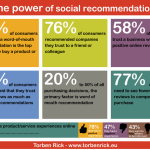By Alex Miller
Prior to the availability of new cloud technologies, small businesses needed to purchase software, install it on a computer, and then pay to update that software as new versions were released—which could sometimes be quite frequently. It was a process that was both labor- and, often, price-intensive. It’s also a process that is virtually unheard of these days because of “the cloud.”
The term cloud is still largely misunderstood. In regards to storage, the term refers to the storage of applications and information outside of a user’s own computer infrastructure, and has emerged over the past several years. Although somewhat confusing, most users now understand that accessing programs and data in the cloud means that they have ready access from any computer, at any time and in any geography. Most don’t need to understand the technology behind the term to benefit from the many advantages that the cloud offers. These include:
- Low, or no-cost. Cloud-based services range from Google Docs, which provide programs and functionality similar to Microsoft’s Office Suite at no cost, to online storage and back-up available through sources like Mozy, to online software tools to manage business processes like accounting (QuickBooks) or bill payment (PayPal).
- In the not-so-distant past, documents needed to be sent from one computer to another, and then back again, often creating not only time lags but issues related to version control. This inevitably leaves concerns; “Did you capture all the right inputs?” and “Did you miss someone?” Cloud technology allows multiple people to collaborate on documents, at the same time, capturing these inputs in ways that allow users to easily see who has made which comments. It’s a significant time-saver
- It’s not uncommon to be trapped on a business trip, or in a meeting, when you realize that you needed access to some document “trapped” on your office computer. Cloud storage means that you can access your documents from multiple locations—and multiple devices, including your work computer, home computer, laptop, mobile device. It even allows for access to documents from any computer with Internet access; secure log-in means that your information is safe.
- Access to unlimited storage. Computers and hard drives used to have to be upgraded or replaced fairly regularly to provide more storage for increasingly sophisticated software and the documents and files created. This became an even greater issue as streaming audio and video technology allowed for the creation and storage of multi-media files. Today, though, cloud storage allows small businesses to access virtually unlimited storage for all of their computer needs.
- Reliable backup. If you’ve ever been the victim of a computer crash, or an accidentally erased file, you know the pain that comes from losing documents you’ve labored over. Cloud storage provides a reliable backup for information created, retrievable even if your computer crashes or you inadvertently “delete” a file.
There’s plenty of small business benefits available, and many cloud storage options, such as free options offered by vendors like Google, Microsoft and Dropbox (which also offer greater functionality at premium prices) to high-level functionality that comes at a higher cost. It’s important to identify the features you need, and what options are right for your operations. Now is the time to explore the options that can help cut costs, boost productivity and ease the angst of being tied to your desktop.
—
Alex Miller is an Analyst at Clutch, a Washington, DC based B2B ratings and reviews website that highlights leading software and professional services firms. Clutch’s research helps start-ups, mid-market and large enterprises find partners that meet their needs, whether for a one-off project or a long term relationship. Alex heads the cloud research segment at Clutch.