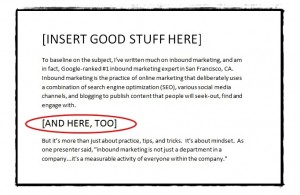 SEO Strategy for Titles and Headings
SEO Strategy for Titles and Headings
As published in Business2Community
When it comes to search engine optimization strategy, there are two fundamental areas where we as authors can directly impact our search engine ranking effectiveness–title tags and article headings. In part two of this two part series, “Good Content Deserves Good SEO,” we focus on article headings.
Using Headings to Improve Your On-Page Optimization
When search engine spiders read your content, they understand the relevance of heading tags used. Despite this, one of the most common writing mistakes I see is that people fail to use headings within a document. Proper use of headings is both strong SEO currency, as well as integral to the flow of subject matter. In using heading tags across your pages, search engines will give more weight to your article as well as to the text that you use in your tags.

Whatever You Do, Use an H1 Heading Tag
By now we’ve been trained and accustomed to titling our articles and documents. Just as you use your title tag to represent your article topic, you should use the H1 tag to identify your page in a similar way. The H1 heading is the top-level heading on your page. Lots of people neglect to use this tag, and you don’t want to be one of them. Search engines place a lot of value on the text inside H1 tags, so make sure that it’s optimized and well-represents the page contents.
There are no cut and dried rules on precisely how many H- tags you should use on a page. It’s pretty standard to have only one H1 top-level header, but sometimes when I’m writing a long column, I’ve used more than one at the start of different sections. Whatever you do, get into the practice of using the H1 tag to complement your title.
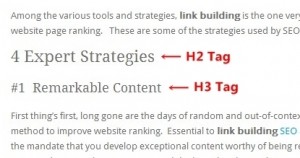
Use Other Headings, Too
The way a search engine interprets it, the higher the heading tag the more weight that text gets. So, an H1 heading will have more weight in the search results than H6 text. Nonetheless, it’s good SEO practice to use lower-level headings, as well. Headings indicate the start of important text within a document, and make pages much easier to read because they can access the relevant content without having to read through everything on the page. Search engines have an appreciation for this, and it’s a valuable element to good SEO strategy.
You should always start with an H1 element and move through the other levels one at a time. For example:
- H1
- H2
- H2
- H3
- H4
- H4
- H3
A word of caution, avoid is using headings merely as a way to define the size and boldness of the text. Use them for structure and content flow, not just aesthetics.
Header Keyword Variations
Another tip that I’ve found helpful for title tags is, after considering the basic subject of my page’s content, I like to tweak my phrase to include words that different types of users might use to search for that kind of content. One good way to do this is to use the tilde, or “~” parameter in search, in order to find different synonyms and phrases Google has associated with a particular word. For example, a search for ~sneakers in Google will give you associated keywords bolded in the search snippets. By quickly glancing at these results, you’ll notice that Google has associated the keyword “sneakers” with shoe, shoes, footwear, boots and adidas.
In this way you are accommodating different search criteria for different users. Using “content marketing” as a keyword, the alternatives for different audiences may read something like:
-
- “Inbound marketing“ – for the analyst, marketer, or anyone in Cambridge, Mass.
- “Permission marketing” or “publish marketing” – as another often used synonym
- “New rules of marketing” – for someone outside the industry doing a search
Remember Visitor Needs Over SEO
With all that’s been said, it’s important to remember to write for your reader, not for your search engine. My SEO mentor, Tommy Griffith of ClickMinded SEO Training said it to me this way:

![Good Content Deserves Good SEO [Part 2] – Article Headings Title SEO Content Marketing Headings](https://www.socialmarketingfella.com/wp-content/uploads/2012/03/Title-SEO-Content-Marketing-Headings.jpg)
![Good Content Deserves Good SEO [Part 2] – Article Headings Title SEO Content Marketing Tags](https://www.socialmarketingfella.com/wp-content/uploads/2012/03/Title-SEO-Content-Marketing-Tags-150x150.jpg)
![Good Content Deserves Good SEO [Part 2] – Article Headings twylah for business 21](https://www.socialmarketingfella.com/wp-content/uploads/2012/03/twylah-for-business-21-150x150.jpg)