As written for and published on Business2Community
LinkedIn Skills Feature
 Two years ago LinkedIn introduced the “skills endorse” feature, allowing users to quickly endorse one another. “Was that two years ago?” Yes, it doesn’t seem like it, but it was. About a year went by with people occasionally playing with the new category when people began arguing about it.
Two years ago LinkedIn introduced the “skills endorse” feature, allowing users to quickly endorse one another. “Was that two years ago?” Yes, it doesn’t seem like it, but it was. About a year went by with people occasionally playing with the new category when people began arguing about it.
Requiring far less effort than writing a full recommendation, the somewhat-new LinkedIn “endorse” caught on. At least enough to likely ensure it won’t be going away. All that commotion, err, publicity appears to have worked.
With this new reality, it’s time each of us do a LinkedIn profile check. If we’re not filling the box after TWO YEARS, we haven’t kept house. To clarify, two years later, your skills profile should not look like this:

Unless you have no friends or former colleagues who kinda’ like you, your LinkedIn should look like this:
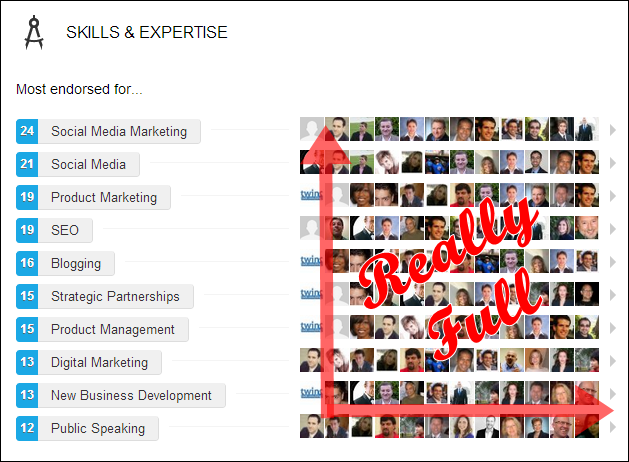
So how do you get there?
First thing: don’t send people a LinkedIn message…nobody with anything better to do actually reads those things (sorry LinkedIn, but it’s true).
 Tweet. That’s right, find the @’s of the folks you need to endorse your skills, and publically ask them. This is all about managing your online profile and making sure it looks as good as possible. Be sure to include a direct link to your profile, too.
Tweet. That’s right, find the @’s of the folks you need to endorse your skills, and publically ask them. This is all about managing your online profile and making sure it looks as good as possible. Be sure to include a direct link to your profile, too.
We’ve put together this handy list of “5 Gr8 Things 2 Tweet 2 Fix Your LinkedIn“:
- Hey, take 2 minutes and endorse me for a few things on LinkedIn [link here]
- My LinkedIn skill-set looks terrible. Help me out: [link here]
- Please throw me a cpl LinkedIn endorsements [link here] for PM, Mktg, & Cloud – Thx!
- Boss, we’re skill-less. Both our LinkedIns looks bad, let’s endorse one another [link here]
- LinkedIn says ur skillful @ “Whitney Houston,” go check. Click a few 4 me while ur there [link here]


