Written by: Lisa Michaels
Social media is an amazing brand promotion tool which offers businesses a great way to increase their exposure and profits. However, to reap the benefits of social media marketing, keeping all your accounts secure is a must. The negative impacts of a hacker attack could cost your business hundreds or even thousands of dollars.
For example, someone could hack into your account and send out false information to damage your company’s reputation. In addition, hackers could phish personal information from your customers placing them and your business at risk.
With the increasing number of hacking attacks, it is important for you to know what it takes to keep all your social media accounts safe.
Think About Security Basics
Purchasing antivirus software is the first line of defense when it comes to protecting your computers and accounts from suspicious activity. It is a worthy investment that will provide full-time monitoring protection keeping hackers from stealing your private information including your social media passwords.
Furthermore, since social media is used to share information, you will need to review just how much information you are sharing. Log in to your accounts and check your privacy settings to make sure you aren’t sharing something unnecessary.
Remember, there are always hackers lurking in the shadows to steal and compromise your private information costing your business its reputation and financial wealth. To be safe, always make it a habit to know when social media policies change so you can take the necessary steps to keep your information secure.
Another security step is to avoid logging into your accounts via public Wi-Fi access points. Such networks usually don’t have the appropriate security measures in place to protect users from hackers. This means that the data that you send, such as passwords, isn’t encrypted and unauthorized third parties could read it. As a result, your login information could get stolen.
Have Good Password Hygiene
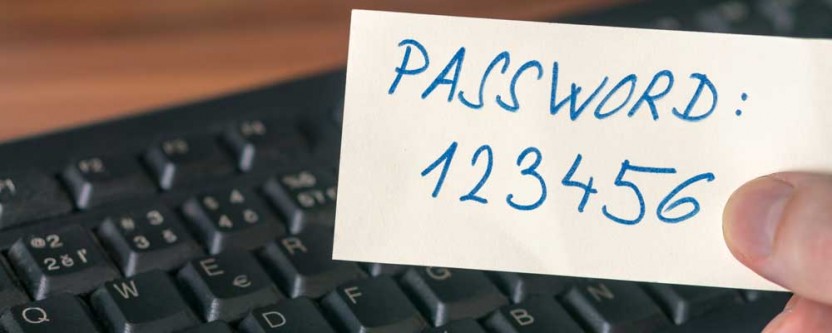
When you create a password, make sure it is complex and hard to guess. Of course, by now you probably know you should avoid using your first name, last name or personal information such as your birth date or social security number as a password. Instead of random letters, numbers and symbols, an even stronger one are that which consists of random words that include randomly capitalized letters, as well as numbers and special characters.
Remember to never use the same password for every account. If you do so, you are putting yourself and business at an increased risk if one account gets compromised because it makes it easy for a hacker gain access to your other accounts.
Always make it a habit to change your passwords on a regular basis to lower your risk of your accounts getting sabotaged. It is a good rule of thumb to change your passwords every month and never write down your password where it could be stolen. If you need help keeping track of your passwords, you can use a password manager app.
Use Two-Factor Authentication
If you want to add an extra layer of security to your social media account, you should make use of two-factor authentication. This feature uses a combination of two different identification components such as your account password and a confirmation code. The confirmation code is sent to you via an app or a text message. Once you receive the confirmation code, you enter it into the login page of the account you are trying to access.
As you are setting up the two-factor authentication, you can also enable the feature that will notify you when someone tries to log in and gain access to your account. With the increased notification feature, you have greater control of protecting your information and knowing when a theft attempt is underway.
Be Careful With Third-Party Apps
Most social media platforms allow users to manage their accounts via third-party applications. Usually, these apps will need minimum permissions; however, be sure you read the details of each app before authorizing them to access your account. If you make a mistake and give a wrong app permission, you can always revoke access in the settings.
Many users will make the mistake of trusting all management apps thinking they are completely safe. However, there is always a possibility that some of these apps were created with the intention of stealing login credentials. So, research the management apps you want to use and if you’re not sure about an app, use only popular apps such as HootSuite and Tweet Deck which are known to be trusted third-party apps.
Don’t Click on Suspicious Links

Hackers are well known for their ability to send malicious links and other content in so-called phishing emails. If you click on such a link in an email you receive, you can unknowingly download malware onto your computer. As a result, you could, for example, unknowingly install keylogging malware which could record your keystrokes and steal your login credentials.
This is why you need to be extremely careful when opening email from contacts that you do not recognize or trust and never click on links that look suspicious. Even if the email is from someone on your contact list, if something looks fishy, be careful. To be safe, contact the sender and verify the content of the email before opening it.
Be aware of phishing emails that can look like it comes from a social media platform asking you to login into your account. Never log in via links in email because they could take you to a phishing site designed to steal your username and password. Anytime you want to log into your social media account, type the URL of the page in your web browser.
Final Thoughts
Although social media platforms provide businesses with an inexpensive means of reaching their customers and increasing revenue, it is important to take the proper security measures to keep your business safe. Taking the time to set up your social media account properly and implementing the necessary safety precautions will provide your business and customers the protection they deserve from hackers.
About the Author
Lisa Michaels is a freelance writer, editor and a striving content marketing consultant from Portland. Being self-employed, she does her best to stay on top of the current trends in the business world. Feel free to connect with her on Twitter @LisaBMichaels.



