As published on Social Media Today
Not All Conferencing Solutions Are the Same
By this time, many of us have experienced the benefits of video conferencing solutions as part of our organizational and sales-oriented processes. Things like cost-effectiveness, the ability to connect with prospects in a time-effective manner, and real-time connectivity all ring true. But not all virtual collaboration and conferencing solutions are the same.
I met with Tom McCormick, VP at PGI, producers of the iMeet collaborative solution, at the Sales 2.0 conference last week. We dug deeper into what to look for in a business conferencing solution. He offers seven points of functionality to evaluate when selecting a solution to strengthen your sales efforts.
1. EASE OF USE: Ideally, a videoconferencing service should be as easy as making a phone call or signing into a Website. How many times have we all said, “What’s the log-in number again?” When you think about it, really, why should we need to assimilate and use a new conference number each call when our very own number hasn’t changed? Call me directly, already! iTeam does an exceptional job at this.
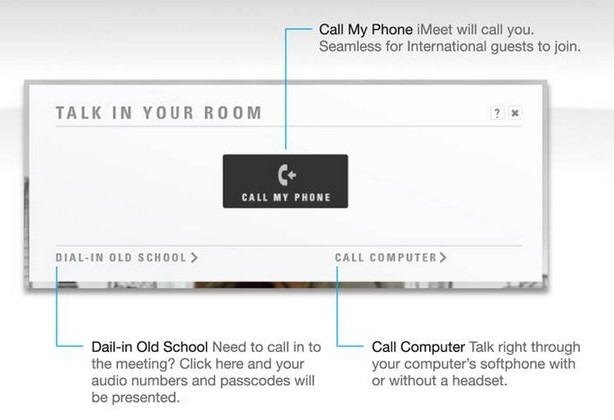
2. AFFORDABILITY & RELIABILITY: Many corporate video networks are costly, complex and prone to technical difficulties. Internet-based services largely avoid such issues and these are the most desirable ones, advises Tom. Leverage the cloud—that’s what it’s there for. And with the latest advancements, security really isn’t a problem. One the remote chance your call is intercepted; you’d be hard pressed to find a group eager to sit-in on a bunch of dialogue with no context.
3. SIMPLICITY: Online meeting platforms typically distract users with too many features, clunky interfaces and required downloads. Look for technology that is ready for everyone, focuses on the people communicating, and allows sharing of simple content, like video demos, product specs, price lists and social media links.
4. PRIVACY: Salespeople should have a private room or space to conduct interviews or other meetings. “A good solution works far beyond just sales calls,” explains Tom. Deployed correctly, the right solution should fundamentally change and enhance each and every way your teams remotely communicate with one another.
5. ALWAYS-ON AVAILABILITY: Because schedules are tight, look for tools that eliminate arduous set-up and scheduling processes and enable spontaneous conversations and quick “drop-ins.” Remember back in the day when we all needed to “dial-in” to dial-up for internet service? Think of this as the same thing—that’s old, antiquated thinking and technology. These days, you should be able to get on-call on the fly. The best service should have this capability for you and your teams.
6. SUPPORT FOR MULTIPLE USERS: A good conferencing solution is an excellent way to streamline and enhance regular sales meetings, training sessions and new product demos. Select something scalable, and designed to be used internally, just as much as for external communication. Get “virtual” integrated into your organization at a fundamental level, and it becomes an integral tool for training, company meetings, and broadcasts.
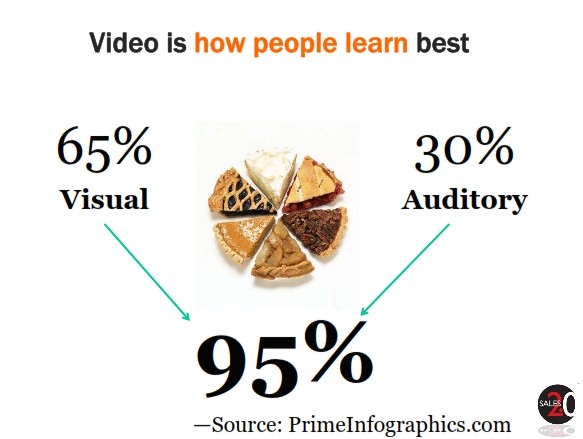
7. MOBILITY: User-friendly mobile interfaces and seamless integration with smartphones, tablets and other handheld devices. Not all solutions are optimized for the myriad of platforms our current-day salesforce uses in the solicitation of a deal. Make sure yours accommodates all variations. A good conferencing service should float between iPad, desktop, and mobile with relative seamlessness.


