Advertisement retargeting has become so prevalent, consumers are beginning to feel as though their every move is being watched. In many ways, they’re right. Businesses are gathering data on every customer interaction with their products and services, from the products they research online to the items they buy in their stores.
What are businesses doing with all that information? They’re using it to send personalized ads to customers. If a shopper spends the morning researching new cars, that customer will likely see ads for similar cars for hours, days, and maybe even weeks afterward. Brands feel pressured to personalize each shopper’s experience, since customers prefer to shop with businesses that tailor the experience to them. Yet in order to do so, they risk annoying the very customers they want to attract.
If you’re one of those annoyed customers, you can opt out of being tracked. You’ll miss out on personalized ads and marketing messages, as well as customized shopping experiences, but you’ll be able to roam the Internet freely. Here are a few things you can do to avoid ad retargeting.
If you spend your leisure time on social media sites, you’re likely bombarded with ads. This is especially true of Facebook, which has made a serious move into ad-based revenue in recent years. Personalization is a large part of this and often those ads appear directly in your newsfeed, indistinguishable from the posts from your friends and family members. You can opt out of personalized ads by clicking on the down arrow in the top-right corner, then choosing Ads and changing the preferences used to display ads for you.
Google has mastered ad placement, strategically placing ads in spots where they’re most likely to be seen by the customers using its search service. In addition to Google’s popular search engine, ads placed with Google can show up on the other sites the company owns, including Gmail, Blogger, YouTube, and Google Finance. These ads often blend with the content around it and are personalized to your own browsing history. Even the videos you watch on YouTube can include ads for products you’ve interacted with recently online. To banish Google’s ability to monitor your activities, you can opt out of Shared Endorsements and update your Ad Settings page, removing any information included there about you.
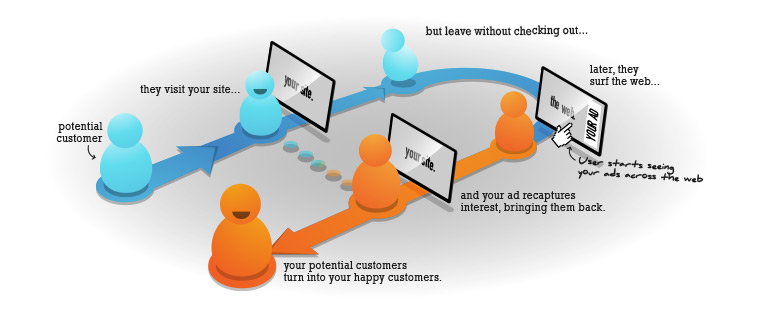
Browser-Based Tracking
Even if you lock down services you use every day, you’ll still encounter tracking when you look up anything on the Internet. Tracking is done by cookies, placed on your computer whenever you visit a website. Since so many sites do this now, you can’t block it one site at a time. The best way to block tracking cookies from being placed on your account is to block third-party cookies on your browser. This article outlines how to do so in the most popular browsers—Google Chrome, Internet Explorer, Safari, and Mozilla Firefox. You may first want to delete all of the current cookies on your computer to block any tracking currently taking place. It’s important to note that disabling cookies may leave you unable to load certain sites until you enable them again. Browser add-ons that block ad network activities may be a better option for frequent surfers.
Digital Hardware
Another option to blocking cookies (as well as eliminating pesky retargeting ads), is a pocket-sized piece of hardware. Anonabox is a privacy router that directs your Internet traffic through the Tor network or a VPN (Virtual Private Network). Employing any of the four Anonabox devices, your location and IP address will be cloaked, and any digital entrails just won’t exist.
Retargeting does have a useful purpose, but some consumers feel as though the tracking that is required to personalize the advertising experience is invasive. By disabling cookies and changing the settings on Google, Facebook, and your browser of choice you can take back your privacy and surf the Internet in peace. Just be aware that there are benefits to retargeting that you may miss by not allowing sites to track your online activities.



