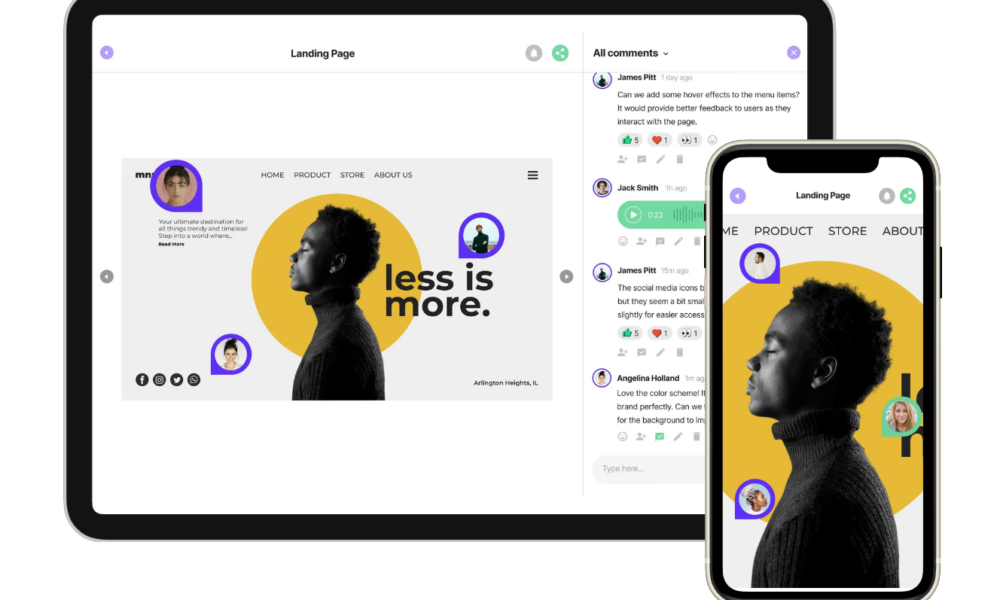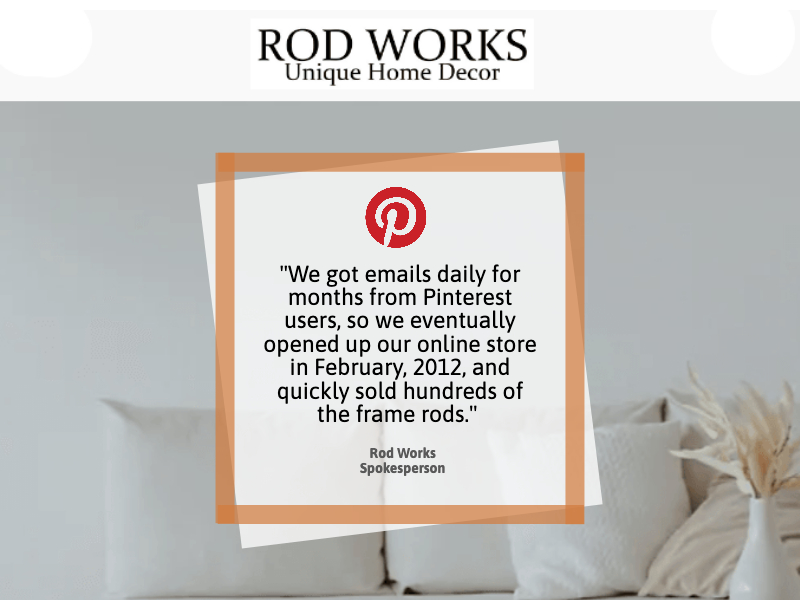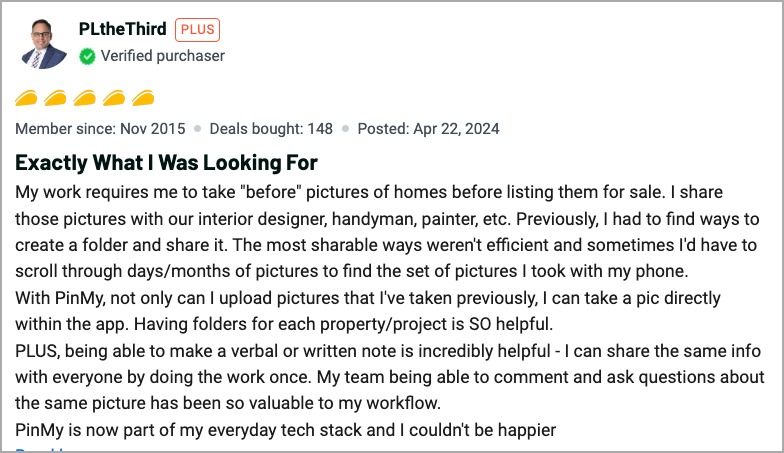Pinterest-Like Ease-of-Use Meets Multimedia Collaboration
In a world saturated with communication tools, PinMy emerges as a breath of fresh air, offering a unique and efficient approach to visual feedback. This innovative web and mobile app, available on both the App Store and Google Play, empowers users to annotate images with voice and text comments, streamlining collaboration and enhancing clarity. But does it live up to the hype? Let’s dive in.
Pinpoint Accuracy for Detailed Feedback:
PinMy revolutionizes visual communication by letting you transform static photos, and PDFs into dynamic collaborative spaces. PinMy’s standout feature is its precision pinning. Whether you’re a software product manager, like I am, an agency client reviewing proofs, an editor approving photos, or a contractor highlighting areas for improvement on a project, PinMy allows you to place comments precisely on point.

PinMy enables users to upload your files, pinpoint areas of interest with interactive pins, and add voice or text annotations for crystal-clear feedback. This eliminates ambiguity and ensures everyone is on the same page when working collaboratively on projects.
The web and mobile app lets you share annotated files seamlessly via email or shareable links, inviting others to contribute their insights directly. And PinMy allows users to edit image titles and descriptions.
Voice Comments: Adding a Human Touch:
Tired of typing out lengthy feedback? PinMy allows you to record voice comments directly within the app. This feature is a game-changer for those who prefer to communicate verbally or need to provide feedback on the go.
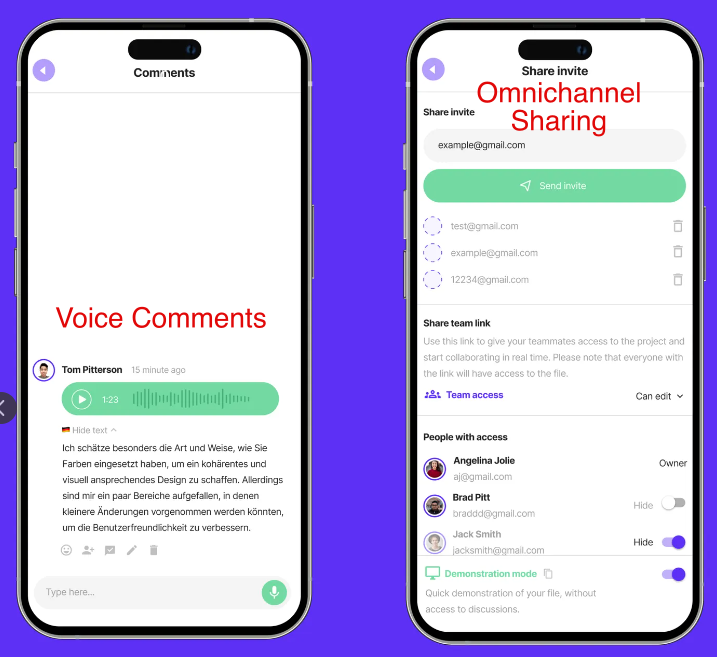
Chrome Extension: Instant Screen Capture:
PinMy makes screen capturing easy with its Chrome extension, eliminating the need to use a second app to screenshot, and eliminating the step of uploading an image.
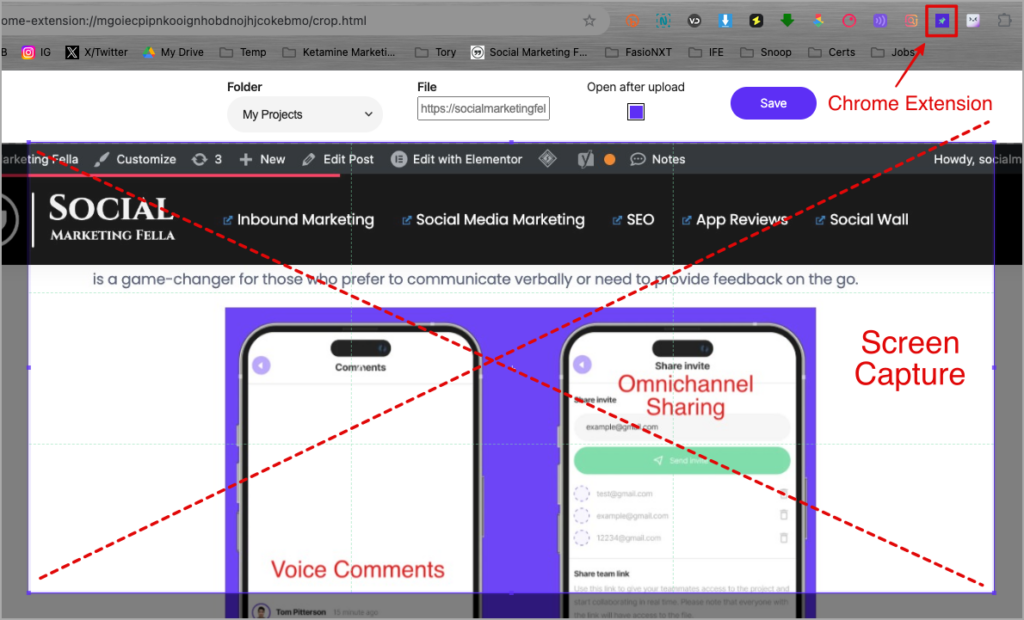
Organization and Accessibility:
Keeping track of multiple projects is made easy with PinMy’s well designed and intuitive folder system. You can categorize your images and PDFs for easy access and efficient workflow management. The app also supports uploading images directly from your device’s gallery.
User-Friendly Interface:
Navigating PinMy is akin to what Pinterest built with its wildly successful intuitive and straightforward usability. Its clean interface and user-friendly design make it accessible for users of all technical abilities.
What Users Are Saying:
PinMy has garnered overwhelmingly positive reviews, with users praising its intuitiveness, speed, and versatility. One reviewer on Product Hunt described it as “instinctive in every aspect, brisk in execution, and seamless integration across desktop and mobile.”
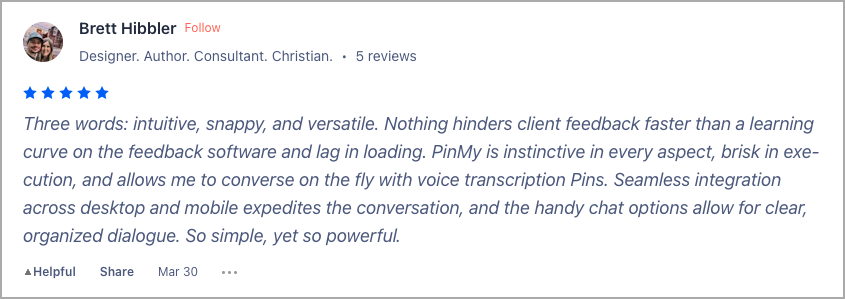
Another user on AppSumo highlighted its value for streamlining workflow and enhancing team communication.
Pricing:
PinMy makes pricing easy. Use it for free with functional features, or pay an entirely reasonable monthly fee to use the app’s full suite of premium features.

Overall Impression:
PinMy is a powerful tool that simplifies visual feedback and streamlines collaboration. Its precision pinning, voice comment feature, and user-friendly interface make it a valuable asset for professionals and individuals alike. Whether you’re seeking to improve communication within a team, provide clearer feedback on creative projects, or simply enhance the way you share and discuss images, PinMy is definitely worth checking out.