Technology has brought us numerous advantages, but it also brought us in the fast-lane – now, more than ever, we go through everything at a much faster pace, and one thing that tends to happen when you’re going too fast is that you tend to lose control.We’re used to doing everything online nowadays, and while it is definitely more convenient to do so, it is also more dangerous. We fill in our personal information and financial information with ease, without double-checking whether the site we just accessed is the real site we were looking for, or a clone of it designed to steal our information. Did you just give out all your information to a hacker? If not, are you about to? Having your personal information stolen is now easier than ever, so make sure it doesn’t happen to you. Here are five top recommendations for everyday consumers to keep their personal data secure.
Use an antivirus

Having a strong antivirus suite is the first and most crucial step in regards to your personal digital security. Some of today’s digital threats are so well-designed and disguised that, even the most careful and tech-savvy user can fall for them without even knowing it. All it takes is one wrong click in the wrong place and your computer can get infected, and then it’s all downhill from there.
Modern antivirus solutions offer extensive protection against numerous types of threats and can keep you, your data and your devices safe. If you are unsure of what antivirus to choose, Best Online Reviews has done some in-depth reviews of some of the popular options that should allow you to make an informed choice – make sure you check them out.
Don’t Trust Unknown Sources
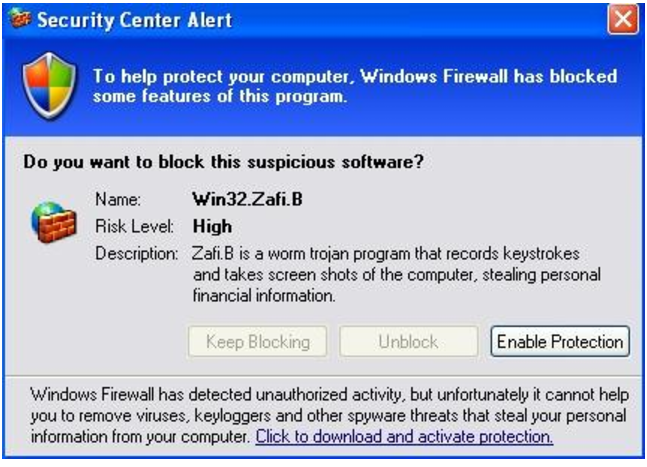
One of the easiest ways of getting your device infected with malware is to connect an infected device to it. Whether we’re talking about a DVD, a USB thumb drive, an external HDD or anything in between, they are all potentially dangerous if they come from an unprotected source. You can simply borrow a USB thumb drive from a colleague and unsuspectingly borrow a virus along with it, without the knowledge of the device’s owner. Sure, you have your antivirus to alert you of any potential issues of this kind, but what if it’s a new virus? What if you missed that one update for your antivirus and it’s exactly the one update needed to neutralize this particular threat? It’s always better to stay on the safe side whenever possible.
Physical devices are not the only dangerous sources – online sources can be even more dangerous. Ill-intended people use clever ways of disguising their malware and viruses, one of the most common being shady news sites with strong click bait titles, which are then spread across social media. They are written in a way that will make you want to click on them, and once you do, you will be redirected to the site where you will end up infected.
Don’t Use Shared Devices

The golden rule of using a shared device for performing tasks that involve sensitive personal or financial information is quite simple: DON’T. Computers that are accessed by a myriad of people have a significantly higher chance of being infected with a virus, malware of keylogger, so entering personal information on such device is basically asking for trouble. These devices can be used for light tasks that do not involve any personal information, but even so do keep in mind that all activity on them can be tracked, and can still be used to identify you, so be extremely cautious when you need to use such device.
Have Backups

This one should be a no-brainer: if it’s important, make a copy, then make a copy of that copy, then store them all in different places. Taking regular backups of your data is an efficient way of keeping said data safe, as there are numerous things that can happen to a local copy. You should consider keeping a local copy of your important files, another copy on an external device such as an external HDD, and one more copy in the cloud. This should ensure a high level of protection for your files, as it’s highly improbable for all three copies to get corrupted/lost.
Change Your Passwords
The easiest way to prevent this is to use different passwords for all your accounts. If you find it too much of a burden to remember several passwords, consider using a password manager – Best Online Reviews put together a selection of some of the best password managers out there.



