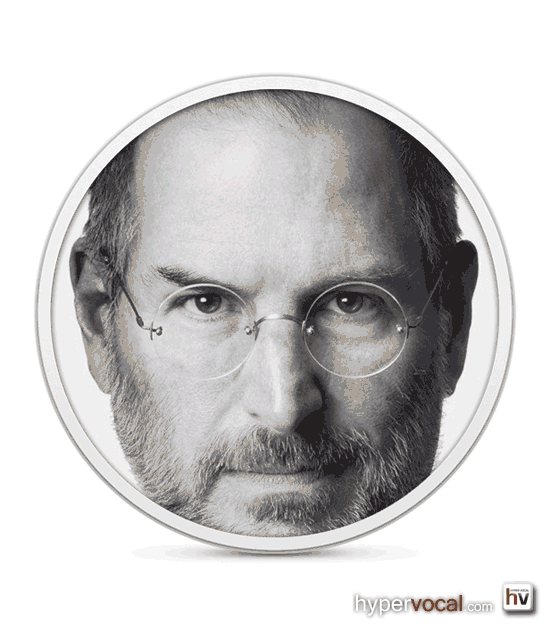As published on Business2Community
GIFs. I was using them a lot in ’06 on my MySpace, but hadn’t thought about it much since. As it turns out, the image format turns 25 year old right about now, and the “grown up” GIF is enjoying a resurgence of popularity. The medium’s new notoriety is partly the result of faster computers and improved bandwidth, paired with popularity of Tumblr.
Because the quality of the GIF has dramatically improved and now contains many more frames, users like graphic artists are experimenting with the format to deliver localized areas of motion within photographs. Done right, today’s GIF looks more more like a video clip, and less like flipbook animation. And one company is lighting the candles for this birthday celebration.
 Cinegif provides patented technology that converts video and still images to animated GIFs. The company also provides quality enhancing compression that makes smaller files sizes, allowing these little critters to be used in more places on the web. Graham McFarland, CEO of Cinegif explains, “A good modern GIF captures just enough of a specific moment in time to illustrate emotion, yet leaves enough out to spark your curiosity.” He offers these five innovative ways marketers are using the GIF to drive engagement.
Cinegif provides patented technology that converts video and still images to animated GIFs. The company also provides quality enhancing compression that makes smaller files sizes, allowing these little critters to be used in more places on the web. Graham McFarland, CEO of Cinegif explains, “A good modern GIF captures just enough of a specific moment in time to illustrate emotion, yet leaves enough out to spark your curiosity.” He offers these five innovative ways marketers are using the GIF to drive engagement.
1. Email Campaigns
Email campaigns are one of the easiest ways to demonstrate the power of the GIF. Unlike video, GIFs open and play instantly in every browser and on all email clients (with the exception of older versions of MS Outlook which represent less than 9% of the total user market). Email services such as Constant Contact, Mailchimp, iContact, Vertical Response (and most other popular email service providers) support the GIF file format, allowing users to upload an animated GIF just as they would any still image file. With email marketing growing at over 20% annually, marketers can spice up your next email campaign with a GIF that catches your customer’s attention.
Cinegif offers a detailed video tutorial on using animated GIFs in email campaigns.
2. Website Graphics
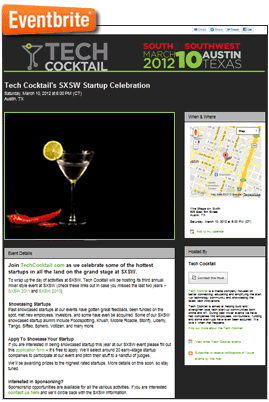 Add a GIF to your website to bring your marketing message to life. Replace old and tired still images with GIFs to attract potential customers by keeping them engaged and driving them to take the next step. Enhance your site’s call to action by silently demonstrating your product’s features and value proposition, without requiring your visitors to hit a play button to view a video. GIFs can be background images, product shots, demonstrations, text, beautiful scenery – or virtually anything that helps better tell your story and communicate your message. GIFs are even perfect to use to replace headshot images on the company page or show-off the office on the “about us” page. Use a GIF to bring your company to life in a way that connects with your customer. A GIF will enhance any and every web page on your site or blog.
Add a GIF to your website to bring your marketing message to life. Replace old and tired still images with GIFs to attract potential customers by keeping them engaged and driving them to take the next step. Enhance your site’s call to action by silently demonstrating your product’s features and value proposition, without requiring your visitors to hit a play button to view a video. GIFs can be background images, product shots, demonstrations, text, beautiful scenery – or virtually anything that helps better tell your story and communicate your message. GIFs are even perfect to use to replace headshot images on the company page or show-off the office on the “about us” page. Use a GIF to bring your company to life in a way that connects with your customer. A GIF will enhance any and every web page on your site or blog.
3. Video Teasers
What if the first 10 seconds of your video were automatically shown even before the customer actively decides to click to watch? Rather than forcing a prospective customer to enter your store in order to see your “signage”, what if we place the “billboard” where it belongs and is most effective – out front for all to see. Sound familiar? It should – it’s a tried and true way of doing business! Video engagement will only increase if the quality of the customer clicking-through improves. Check out this sample web page for uShip.com that shows how GIFs are a smart way to tease a video. As you can see, placing a GIF on top of a video embed will attract the customer and provide a more meaningful context in which to consume the information. Dump the boring still image and static play button and replace it with an animated GIF that provides a preview of what is to come.
4. Social Media
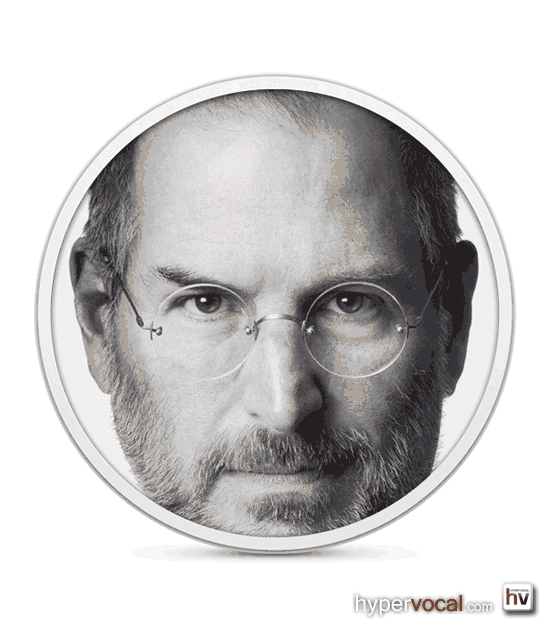 Bring a new dimension to your social media strategy. Use GIFs to enhance the conversation in blog posts, tweets, pins, streams and texts across most social networking sites. WordPress, Tumblr, Twitter, Google+, Flickr and more support the animated GIF format – and now many even encourage its use. Tumblr, for example, has more than 70.2M posts daily, and it is estimated more than half of those contain GIFs. You can find all sorts of inspiration at Cinegif’s GIF of the Day website. Turn your company avatar into a GIF, or just include eye-catching GIF content as part of your communications. In March, the fashion icon Burberry Tweeted a personalized GIF to over 3,000 of their followers as a special thank you for their support. Facebook does not currently support the animated GIF format; however it will still show well as a static image on your page. We expect that to change in the near future.
Bring a new dimension to your social media strategy. Use GIFs to enhance the conversation in blog posts, tweets, pins, streams and texts across most social networking sites. WordPress, Tumblr, Twitter, Google+, Flickr and more support the animated GIF format – and now many even encourage its use. Tumblr, for example, has more than 70.2M posts daily, and it is estimated more than half of those contain GIFs. You can find all sorts of inspiration at Cinegif’s GIF of the Day website. Turn your company avatar into a GIF, or just include eye-catching GIF content as part of your communications. In March, the fashion icon Burberry Tweeted a personalized GIF to over 3,000 of their followers as a special thank you for their support. Facebook does not currently support the animated GIF format; however it will still show well as a static image on your page. We expect that to change in the near future.
5. Newsletters
Just like e-mail campaigns, newsletters are a perfect spot for a GIF. Communicating with existing customers drives repeat business – and what better way to catch their attention than with an unexpected moving picture? Increase your customer engagement and get higher click-thru-rates on each and every newsletter that is sent. Forget the jpegs, and sprinkle a few GIFs in your next newsletter to bring your call to action to life, and surprise your subscribers with your creativity. GIFs are a great way to attract more attention to your newsletter message and entertain at the same time. The potential uses are unlimited: use a GIF of someone receiving an award; showcase a ribbon cutting on the latest project; demonstrate your newest product; or announce a special promotion. No matter what the topic, using a GIF will that grasp their attention.